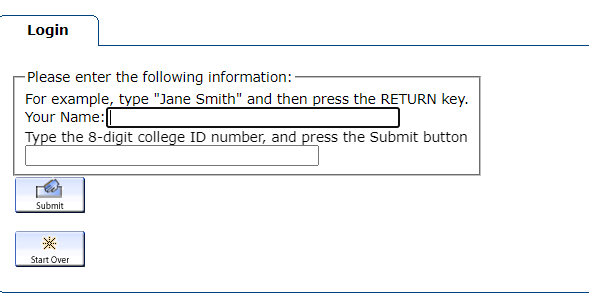Reserve a Study Room
Students can book a study room in person, by telephone, chat, text or self-book online.
Guidelines are in place to ensure that all students have equal access to library study rooms. Act respectful and be considerate at all times.
- Library study rooms are for academic use only.
- Only students currently enrolled at Southwest Tennessee Community College may book library study rooms.
- You may book study rooms for 3 hours at a time. You may renew the booking for the room you are in as long as there is no conflict with other study room reservations or library hours. You can only renew a study room booking once per day, and you must do it in person.
- When using a study room you must abide by the occupancy limit, keep the lights on, keep the room clean, and not move furniture.
- Library staff will charge you overdue fines if you return study room keys late. You are not allowed to take study room keys from the library.
- Library staff will only hold a study room reservation for 15 minutes before giving the room to the next person waiting. If you leave a study room unattended for 15 minutes, the staff will give the room to the next person waiting. Any personal items left will be turned over to campus police.
- When using a study room, you must follow the behavior guidelines from the Southwest
Tennessee Community College student handbook. Especially important are those covering
vandalism, littering, decency, and disruptive behavior.
Disruptive behavior in the library may be defined as but not limited to the following:- Behavior that obstructs or disrupts the learning environment. This includes offensive language, harassment of students and staff, repeated outbursts that disrupt the flow of instruction or prevent concentration by others, and failure to maintain library decorum.
- The continued use of any electronic or other noise or light emitting device that disturbs others. This includes disturbing noises, conversations, music from cell phones, laptop computers or games, etc.
- Failure to comply with these guidelines may result in disciplinary actions.
Your college ID is required to perform this task:
- Click to view a listing of study rooms.
- Select Book this Material and enter your name and College ID number. See example below.
If you receive an error message, please call 901-333-4717 or 901-333-5135 for assistance.
Booking Details
- Green represents Available for booking.
- Red represents Not Available for booking.
- View by date or click to View hourly calendar.
- Select the date and time you prefer and Submit.
- A listing of Available rooms will appear for Parrish (Union campus) and Bornblum (Macon campus). Select and verify the time the booking ends.
- Wait for a confirmation message that says the room is on hold for you, Click OK and log out. If you forget and want to check your reservation, log into your account and review the booking information.
| Bornblum Study Rooms | Parrish Study Rooms |
| Whiteboard | Whiteboard |
| Tables: Long and short | Counter height shelf |
| Dry Erase Marker kit available for use | Computer |
| Tablet, iPad or Webcam available for use | Dry Erase Marker kit available for use |
| Tablet, iPad or Webcam available for use |
Related Links
Contact Us
- Bert Bornblum Library (Macon Cove Campus)
- 901-333-4706
- Jess Parrish Library (Union Avenue Campus)
- 901-333-4706
- Gill Center Library
- 901-333-4706
- Maxine A. Smith Center Library
- 901-333-4706
- Whitehaven Center Library
- 901-333-4706